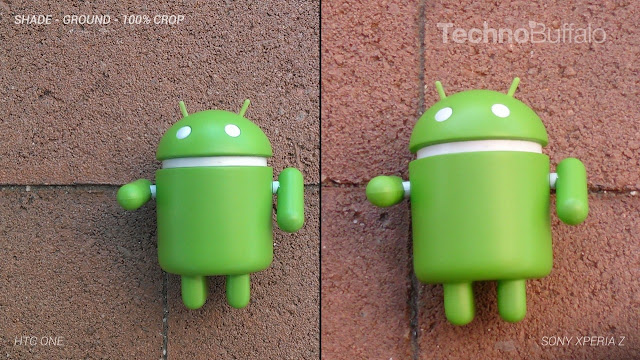Best 7-8 inch tablets 2013: Apple iPad Mini, Samsung Galaxy Note 8, Google Nexus 7
Minggu, 31 Maret 2013
0
komentar
After the big success of Apple’s iPad, a flux of new tablet models have come onto the market, and many of the early competing tablets have been released in the same size, such as Samsung galaxy note 10.1, Google Nexus 10, Microsoft Surface RT and so on. But some people are finding that a small model is a bit more portable and easier for tasks like reading or gaming, and now they are in huge demand. We have seen several launches in the last few months, the latest being Samsung Galaxy Note 8, HP Slate 7 and Sony Xperia Tablet Z, etc. Here we take a look at the top small 7-8 inch tablets available in the market 2013.
The Nexus 7 features a 7-inch display, an Nvidia Tegra 3 quad-core chip, 1 GB of RAM, and 8, 16 or 32 GB of internal storage. Incorporating built-inWi-Fi and near field communication (NFC) connectivity, it is marketed as an entertainment device with integration with Google Play, serving as a platform for multimedia consumption of e-books, television programs, films, games, and music. And the tablet was the first device to ship with Android version 4.1, nicknamed "Jelly Bean".
The FonePad has a 7-inch display, which packs in 1,280x800 pixels, making this the same size and resolution as the Nexus 7. It lacks a rear camera, but finds space for a 1.2-megapixel front-facing snapper, which should come in handy for video calling. The device powers with Intel's Atom Z2420 processors, clocked at 1.2GHz and backed up by 1GB of RAM and is running on Android 4.1 Jelly Bean.
See also: Gift guide to full-size tablets for 2012 Christmas
- Samsung Galaxy Note 8
- Apple iPad Mini
- Google Nexus 7
The Nexus 7 features a 7-inch display, an Nvidia Tegra 3 quad-core chip, 1 GB of RAM, and 8, 16 or 32 GB of internal storage. Incorporating built-inWi-Fi and near field communication (NFC) connectivity, it is marketed as an entertainment device with integration with Google Play, serving as a platform for multimedia consumption of e-books, television programs, films, games, and music. And the tablet was the first device to ship with Android version 4.1, nicknamed "Jelly Bean".
- Kindle Fire HD
- HP Slate 7
- Asus Fonepad
The FonePad has a 7-inch display, which packs in 1,280x800 pixels, making this the same size and resolution as the Nexus 7. It lacks a rear camera, but finds space for a 1.2-megapixel front-facing snapper, which should come in handy for video calling. The device powers with Intel's Atom Z2420 processors, clocked at 1.2GHz and backed up by 1GB of RAM and is running on Android 4.1 Jelly Bean.
See also: Gift guide to full-size tablets for 2012 Christmas
Baca Selengkapnya ....



















.jpg)




.png)

.png)
.jpg)